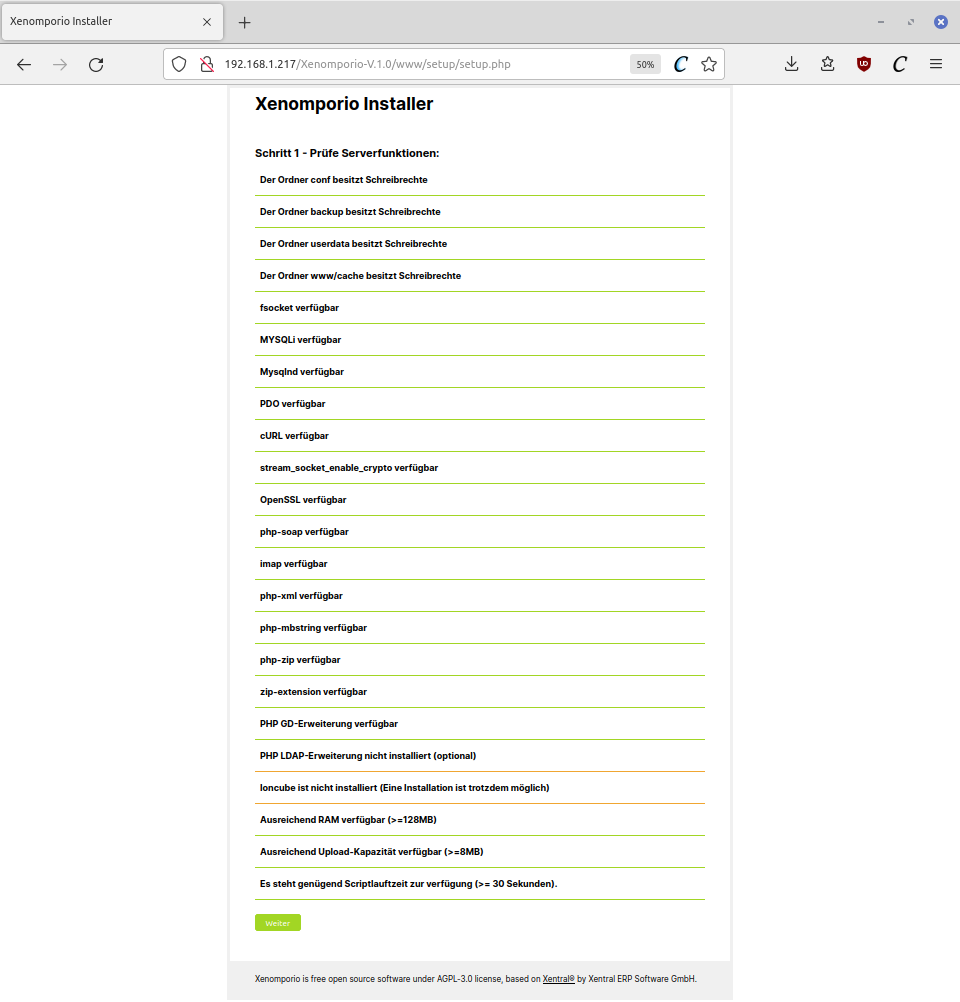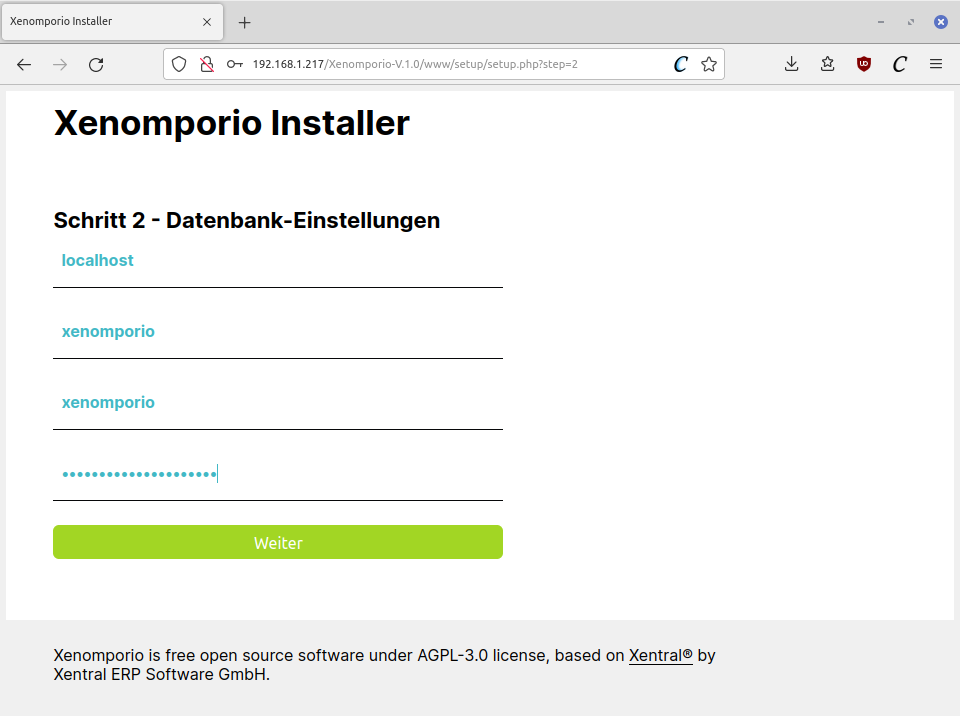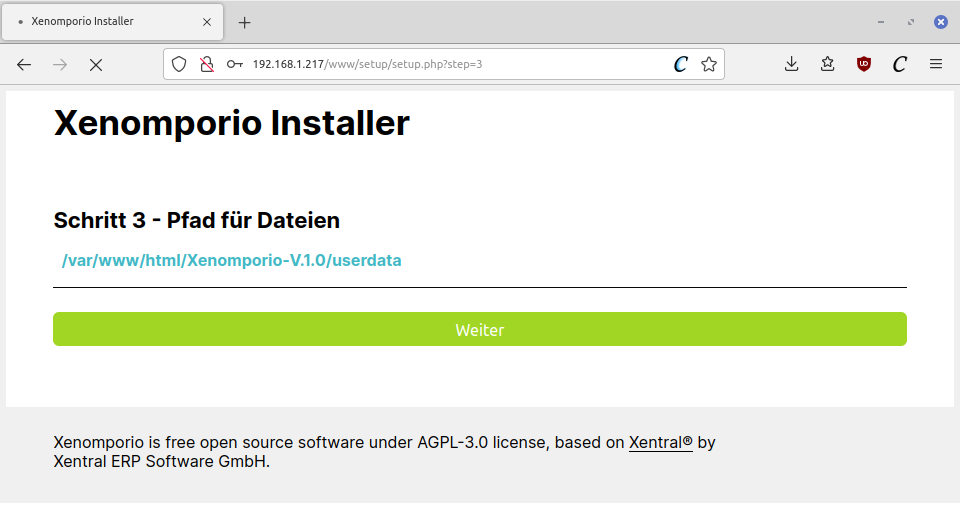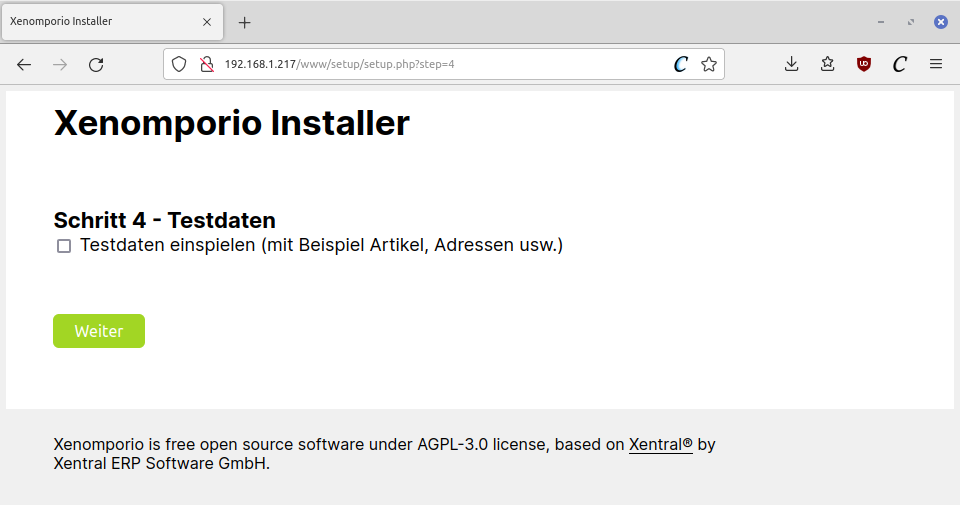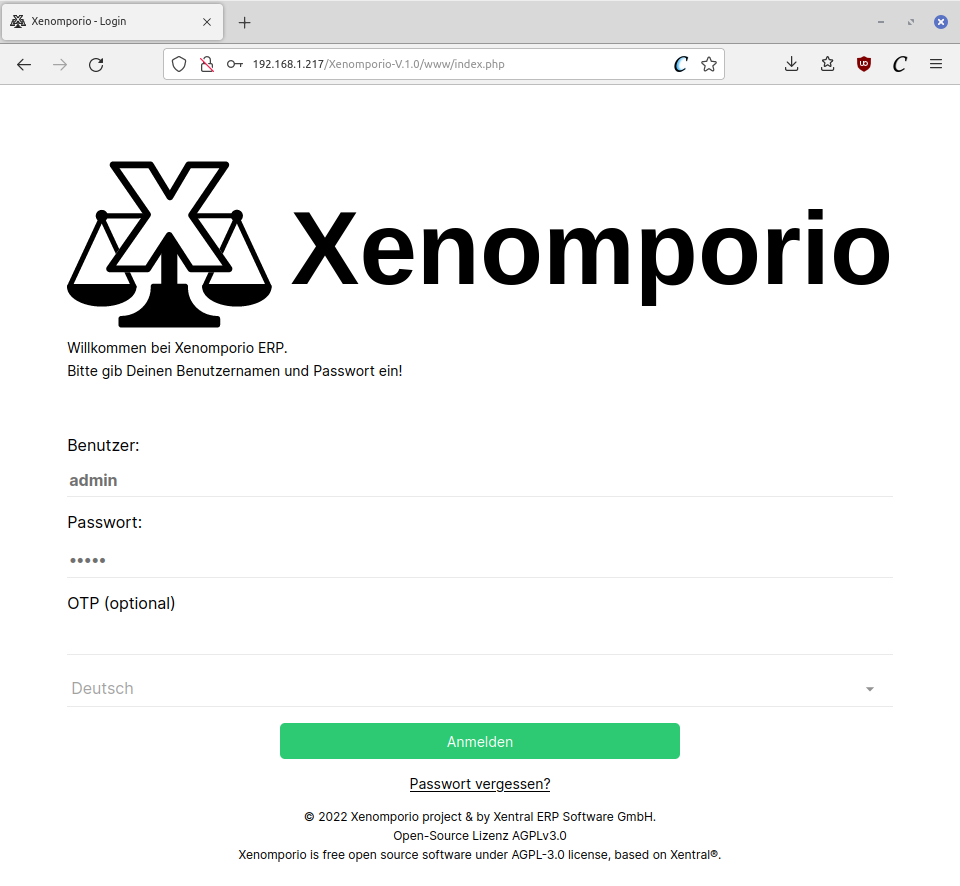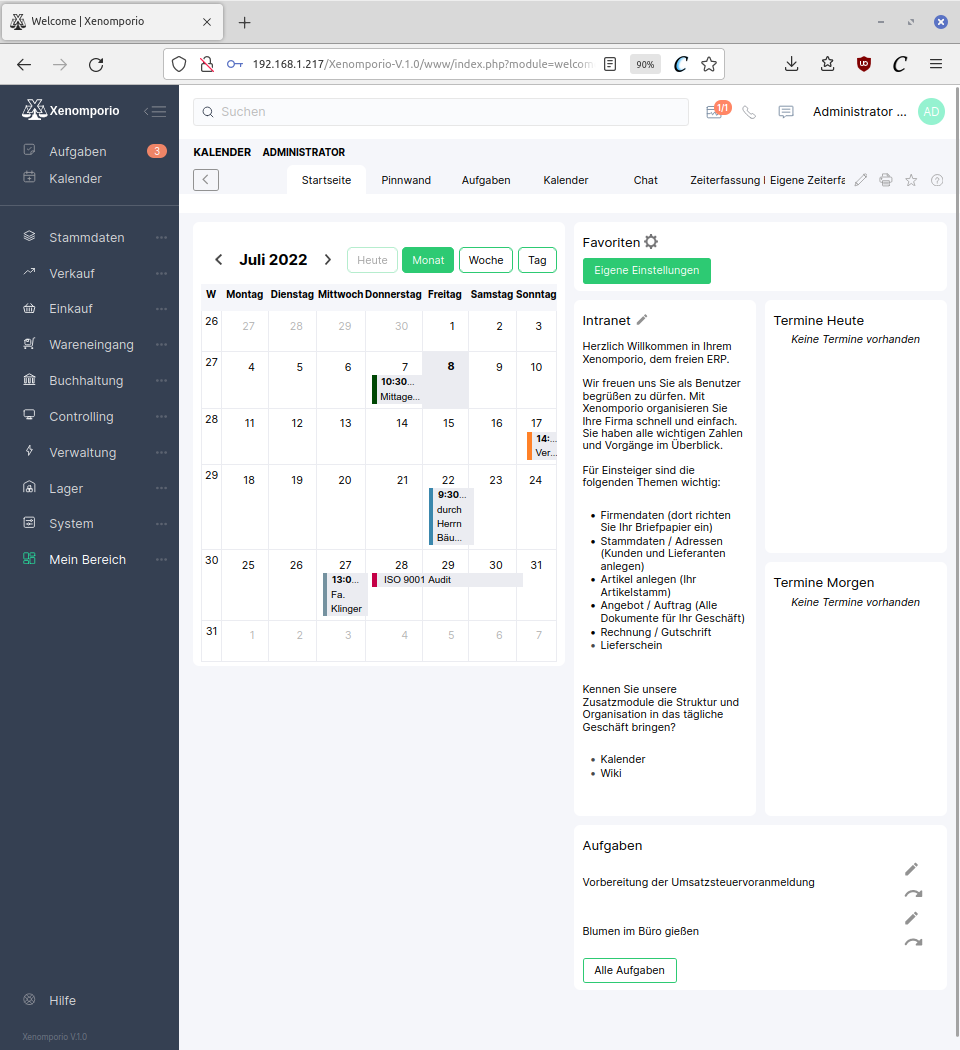mirror of
https://github.com/OpenXE-org/OpenXE.git
synced 2025-02-19 07:50:09 +01:00
724 B
724 B
OpenXE installation
Place the installation files into a folder in /var/www/html/.
cd /var/www/html
e.g. Release 1.0:
sudo wget https://github.com/openxe-org/OpenXE/archive/refs/tags/V.1.0.zip
unzip V.1.0.zip
Set folder permissions:
sudo chown www-data:www-data OpenXE-V.1.0 -R
Fire up the setup page in a browser
http://yourserverip/OpenXE-V.1.0 (watch out, its case sensitive)